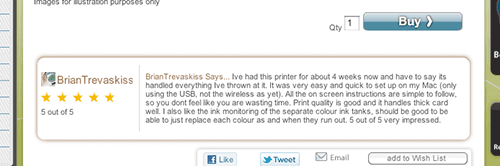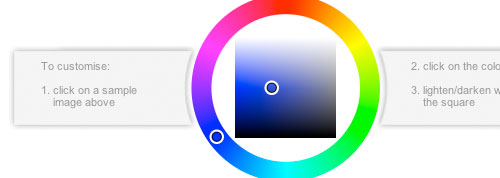We don't claim the default, MoreFrom group prices will be the cheapest prices all of the time - for all 100,000 products, but many will be. Products that are not the cheapest will be very competitive. Smart shoppers do not shop on price alone, they consider the reputation of the retailer and we have a great reputation. It's also worth remembering that with us the price you see is the price you pay, unlike other retailers we don't charge for delivery or add hidden credit card fees.
At the default price you always earn the default commission of 1% of the sale price. To some, 1% may not seem a lot but it is actually the average profit margin for the top 1,000 IT resellers in the UK. The commission you earn is paid as credit to spend on anything sold in your MoreFrom.Me. With over 100,000 technology products you won't be short of things to buy with your credit. It's worth noting we are happy to pay our MoreFrom.Me-ers this commission for giving us the business, we do not increase the price in any way to cover the cost.
For most people selling to friends and family the default price will work just fine. For others (predominately IT dealers and resellers) there's the option to charge a bit more and earn a bit more.
One of the most unique features of your MoreFrom.Me is that you can change the prices. Many IT companies spend a lot of time with their clients, researching and recommending the right products and IT solutions. Their clients appreciate this time and expertise and are happy to pay for it. Typically an IT consultancy providing this level of service will be looking to earn more margin on it's sales. With this in mind, we've developed MoreFrom.Me with the ability to charge more for a product and earn more commission under such circumstances.
If you decide you want to earn more commission, it's done by adding a percentage mark-up to our default price. You choose what percentage mark-up to add and we split what you add 50/50. So for example if you add 6% we get 3% and you get 3%. Plus you also get the default 1% commission giving you a total of 4%. The current maximum mark-up is 25%, so the maximum you can earn is half of that, 12.5% plus the 1% making 13.5%.
How to change the prices to earn more commission
Find under 'My Account'
Log in to your 'My account' and go to the 'Manage your MoreFrom.Me' area. Click on the 'Prices' link, you'll then see a 'pull down selector' set at 'Add 0% to our price'. When you click on the selector you can choose to add a percentage mark-up. You'll also see some examples of how the new price will look and how much you will earn in commission. When you've picked your percentage, click 'Save'.
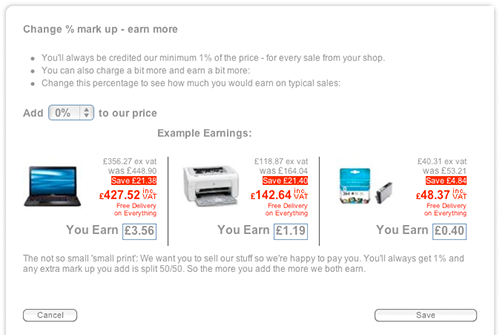
It's so easy to instantly change the price, you could change your mark-up depending on who you are targeting, then change it back again for someone else.
If you are an IT company you may find our Q&A for IT Dealers and PC Retailers useful.
At the default price you always earn the default commission of 1% of the sale price. To some, 1% may not seem a lot but it is actually the average profit margin for the top 1,000 IT resellers in the UK. The commission you earn is paid as credit to spend on anything sold in your MoreFrom.Me. With over 100,000 technology products you won't be short of things to buy with your credit. It's worth noting we are happy to pay our MoreFrom.Me-ers this commission for giving us the business, we do not increase the price in any way to cover the cost.
For most people selling to friends and family the default price will work just fine. For others (predominately IT dealers and resellers) there's the option to charge a bit more and earn a bit more.
One of the most unique features of your MoreFrom.Me is that you can change the prices. Many IT companies spend a lot of time with their clients, researching and recommending the right products and IT solutions. Their clients appreciate this time and expertise and are happy to pay for it. Typically an IT consultancy providing this level of service will be looking to earn more margin on it's sales. With this in mind, we've developed MoreFrom.Me with the ability to charge more for a product and earn more commission under such circumstances.
If you decide you want to earn more commission, it's done by adding a percentage mark-up to our default price. You choose what percentage mark-up to add and we split what you add 50/50. So for example if you add 6% we get 3% and you get 3%. Plus you also get the default 1% commission giving you a total of 4%. The current maximum mark-up is 25%, so the maximum you can earn is half of that, 12.5% plus the 1% making 13.5%.
How to change the prices to earn more commission
Find under 'My Account'
Log in to your 'My account' and go to the 'Manage your MoreFrom.Me' area. Click on the 'Prices' link, you'll then see a 'pull down selector' set at 'Add 0% to our price'. When you click on the selector you can choose to add a percentage mark-up. You'll also see some examples of how the new price will look and how much you will earn in commission. When you've picked your percentage, click 'Save'.
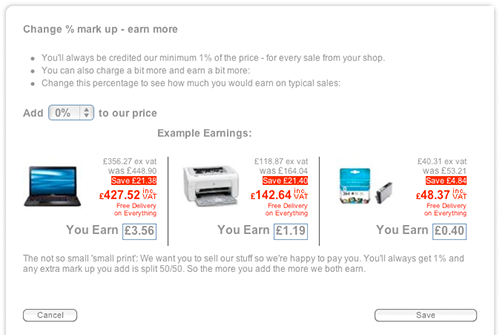
It's so easy to instantly change the price, you could change your mark-up depending on who you are targeting, then change it back again for someone else.
If you are an IT company you may find our Q&A for IT Dealers and PC Retailers useful.