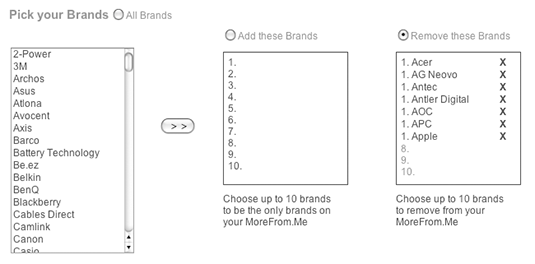Edit Theme > Change Theme Colours
Choose to have a site without a white header background. By default all sites have a white background behind your name or logo, but you can choose to remove it. This also removes the MoreComputers.com 'lines' design, to create a more minimalist look. Make the background of your logo transparent to get the full effect. More Details
Edit Theme > Add/Change Background Image
Instead of picking a colour for your site's background, you can use an image. Using a background image will automatically remove the white header background mentioned above. More Details
About Me
You can add your own text to the 'About Us' page of your MoreFrom.Me. Tell people a little bit about yourself or your company. You can also add a link to another website on this page and choose to show the link below your name in your site header. More Details
Recommending products is at the heart of MoreFrom.Me. Go to any product page, click 'add to My Recommended' and you start to build a list of products that can be displayed on your homepage. Choose to display 4, 8, 12, 16 or 20 recommended products. More Details
My Reviews
A quick product review is a great thing to share and gives people a reason to visit your MoreFrom.Me. Your reviews take pride of place on your site. They're visible on the products you choose for your homepage and they'll be right at the top of the page for that product. More Details
Products
This is where you get to curate your own store. You decide which of our 140,000 products from 700 brands you sell. Don't let that put you off it's easier than it sounds, you simply pick and mix the categories and brands that appear on your MoreFrom.Me. Great if you want to set up a specialist shop. More Details
Prices
One of the unique things about MoreFrom.Me is how you can change your prices to earn more commission. You always get the standard 1% but you can earn up to 13.5%. More Details
Custom Domain
You can have your MoreFrom.Me running on your own domain name (i.e. yourname.com). Or if you already have a website you can add a subdomain (i.e. shop.yourname.com). More Details
You can make a very individual store with these features and we plan to develop more and more. If you have anything you'd like to see please send us some feedback.